Руководство Ultimate Fulfillment by Amazon. How Amazon FBA Works
Руководство Ultimate Fulfillment by Amazon. How Amazon FBA Works
What’s more, many sellers now use the FBA system to fulfill products through non-Amazon channels. And thousands of merchants are still adopting the FBA model.
FBA Model
The program works with a very straight-forward process.
First off, sellers must take care of the following steps:
Research and select products with high demand but low competition. The goal is to find (or create) the most profitable items to sell, even after FBA fees. Source the items from a trustworthy supplier or manufacturer, at a reasonable fee. In some cases, the supplier also ships the product to Amazon. Create product listings to advertise and sell your items in the marketplace. Use high-quality images, targeted keywords and detailed descriptions to engage customers.
Now, this is what Amazon handles in FBA:
Store products in their fulfilment centers. Amazon will distribute the items across different warehouses to cut shipping times. Process transactions for every item ordered. Amazon then picks, packs and ships the product. Handle customer service tasks, such as providing tracking details, or requesting ratings and reviews.
It’s crucial to track sales constantly to track sales in Seller Central to appraise the success of every item. Plus, this will tell sellers when to update the inventory when stock levels are low.
Later in this guide, we will list the pros and cons of this program in more detail. But here is a brief summary:
The Benefits of FBA
For example:
● Brand association – Users have come to expect great delivery service from Amazon. That means most shoppers will appreciate when a third-party store handles delivery through FBA.
● Higher Search Ranks – Amazon’s algorithm favors FBA products, leading to better search rankings. Plus, this boosts the chances to win the buy box.
● Customer Service Management – FBA features complete, 24/7 customer service management. Amazon’s staff handle all inquiries, refunds and returns on behalf of sellers.
● Multichannel fulfillment – Storing stock in Amazon’s warehouses does not mean sellers can only sell through the marketplace. Amazon can pack and ship products sold on multiple online channels.
● Amazon Prime eligibility – FBA products are Prime-eligible. This comes with 3 perks: free delivery option for customers, better chances to win the Buy Box, and boasting the Amazon Prime badge.
The Drawbacks of FBA
It’s clear that FBA is easy to use and offers many advantages. Sellers can forego stock management, packaging and shipping.
The program also enables Amazon to handle refunds and returns from customers for brands. This way, businesses can focus on improving sales and profit.
However, FBA may not be the best solution for some sellers.
Here are some factors to consider before enrolling in FBA.
● Competition – There are thousands of sellers benefiting from FBA around the world. This a huge pool of competition, including Amazon’s private label brand.
● Stickerless Commingling – The warehouse tends to bulk similar products from each manufacturer together. So, inventories get mixed up. This could lead to faulty deliveries.
● Increased returns – Amazon’s return policy makes it very easy for customers to return items. Since Amazon FBA handles returns and refunds for brands, some sellers experience more returns after joining the program.
● Product Guidelines – The FBA inventory warehousing guideline states how products must be packaged, labeled, and shipped to the warehouse. Failure to comply will result in items being rejected for storage.
● Long-Term Storage Fees – Slow-selling a stock is bad news for sellers. Amazon expects a constant turnover of products to save storage space. After 180 days of storage, Amazon will charge sellers with long-term storage fees.
What's more, many sellers now use the FBA system to fulfill products through non-Amazon channels. And thousands of merchants are still adopting the FBA model.
The Program's Straight-Forward Process
The program works with a very straight-forward process.
-
Research and Select Products
Sellers must take care of the following steps:
- Research and select products with high demand but low competition. The goal is to find (or create) the most profitable items to sell, even after FBA fees.
- Source the items from a trustworthy supplier or manufacturer, at a reasonable fee. In some cases, the supplier also ships the product to Amazon.
- Create product listings to advertise and sell your items in the marketplace. Use high-quality images, targeted keywords, and detailed descriptions to engage customers.
-
What Amazon Handles in FBA
Now, this is what Amazon handles in FBA:
- Store products in their fulfillment centers.
- Amazon will distribute the items across different warehouses to cut shipping times.
- Process transactions for every item ordered.
- Amazon then picks, packs, and ships the product.
- Handle customer service tasks, such as providing tracking details, or requesting ratings and reviews.
-
Tracking Sales and Inventory
It's crucial to track sales constantly to track sales in Seller Central to appraise the success of every item. Plus, this will tell sellers when to update the inventory when stock levels are low.
Pros and Cons of FBA
Later in this guide, we will list the pros and cons of this program in more detail. But here is a brief summary:
-
Brand Association
Users have come to expect great delivery service from Amazon. That means most shoppers will appreciate when a third-party store handles delivery through FBA.
Amazon FBA. Looking to save time and reduce costs on inventory storage, order management, shipping, customer service, and other steps of ecommerce fulfillment? Here’s how to use Fulfillment by Amazon to launch or scale your business
can help you optimize and streamline your operations and reach a wider audience. Whether you’re new to selling online or an experienced seller, in this guide, we’ll walk you through how FBA works and how you can use it to grow sales.
What is FBA?
Fulfillment by Amazon is a program that helps Amazon sellers outsource fulfillment processes to Amazon. You can enroll inventory in FBA to store products in Amazon fulfillment centers. When customers place orders, Amazon can pack, ship, and provide customer service for the FBA items.
When you list products with FBA, the listings for qualified offers can display the Prime badge, letting customers know they’re eligible for free, two-day shipping. Here are some more perks:
- Using FBA for shipment costs 32% less per unit on average compared to alternatives
- FBA is a flexible program, letting you enroll as many (or as few) products as you’d like—you can even start with as little as one product
- Amazon’s customer service team can handle customer inquiries and process returns at no additional charge
FBA also has tools and sub-programs to optimize your operations and meet specific business goals, such asRemote Fulfillment with FBA, which lets you fulfill orders in other countries with inventory in the United States. Another example is, which lets you ship inventory directly from China to the U.S. and European fulfillment centers with competitive rates.
Learn how remote fulfillment with Amazon FBA works
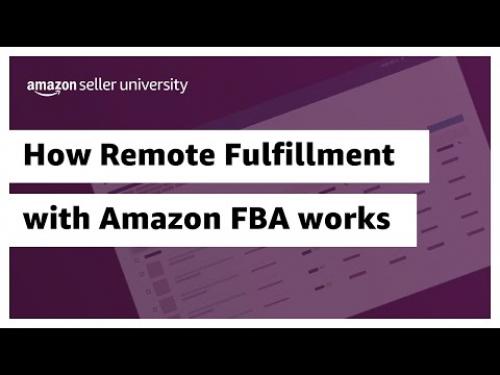
Watch
Learn how remote fulfillment with Amazon FBA works
Learn how the Remote Fulfillment with Fulfillment by Amazon (FBA) program works. In this module, you’ll learn the benefits of the Remote Fulfillment with FBA program; how to determine if you and your products are eligible; and how to manage program, per-sale, and import fees.
How Amazon FBA works: 6 steps
Let’s cover how to use FBA to meet your business goals—from enrolling products to sending in your first shipment.
Did you know?
New FBA sellers can qualify for an array of incentives
New-to-Amazon sellers with acan receive $100 in inventory shipping fee credits for the Amazon Partnered Carrier program, or $200 in fulfillment fee credits for Amazon Global Logistics. New sellers can also get free monthly storage, liquidations, and return processing for eligible products through FBA New Selection .
Step 1: Decide on a fulfillment strategy
You can use FBA to fulfill all the products you sell, or some of them, depending on your needs. You can even use FBA to fulfill orders from your other sales channels, such as your own website. Learn more aboutand connect to your channels with pre-built applications or directly through APIs for order automation.
Step 2: Add products to FBA
Option 1: When adding new inventory, select “Amazon will ship and provide customer service (FBA)” in the “Offer” tab.
Option 2: If you’ve already added products and want to convert them to FBA, hover over Inventory in the Seller Central main menu and select “Manage Inventory.” Click the “Edit” drop-down menu to the right of any product you’d like to fulfill through Amazon and choose “Change to Fulfilled by Amazon.”
Whenever you add or convert products to FBA, be sure to double check you’ve entered product dimensions correctly to help avoid inventory issues down the road.
Step 3: Prep and pack products
To ensure a smooth check-in at Amazon fulfillment centers, be sure to followand have these items handy when relevant:
- Ship-from address
- Product measurements
- Case sizes
- Boxes to ship the items in
- Poly bags and bubble wrap
- Shipping scale
- Printer for labels
- Avery 5160 or 8160 paper to print Amazon barcodes’
Amazon FBA packaging, prep, and labelling requirements

Watch
Amazon FBA packaging, prep, and labelling requirements
Learn about the different requirements for Amazon FBA inventory, including barcode requirements, inventory requirements, packaging requirements, and labelling requirements.