Top 7 Alternatives to Scrapy. Scrapy Alternatives for Web Scraping & Crawling
Top 7 Alternatives to Scrapy. Scrapy Alternatives for Web Scraping & Crawling
No doubt, Scrapy is a force to reckon with among the Python developer community for the development of scalable web scrapers and crawlers. However, it is still not the best tool for everyone.
If you are looking for an alternative to the Scrapy framework, then this section has been written for you as we would be describing some of the top Scrapy frameworks you can use below.
1. Requests + BeautifulSoup — Best Beginner Libraries for Web Scraping
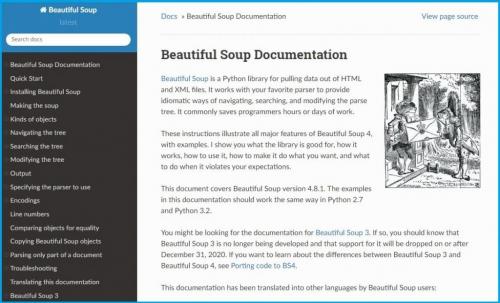
The best alternative to the Scrapy web crawling framework for web scraping is not one tool but the combination of libraries. Web scraping entails sending web requests to download web pages and then parsing the document to extract the data point of interest. The Requests library is meant for handling HTTP requests and makes doing so easier and with fewer lines of code compared to the urllib.request module in the standard python library. It also handles exceptions better. This makes its usage and debugging better.
On the other hand, BeautifulSoup is meant for extracting data from pages you download using Requests. It is not a parsing library as others think. Instead, it depends on a parsing library such as html.parser or the html5 parser to traverse and locate the data point of interest. The duo of Requests and BeautifulSoup are the most popular libraries for web scraping and are used mostly in beginner tutorials for web scraping.
Read more,
- Scrapy Vs. Beautifulsoup Vs. Selenium for Web Scraping
- Python Web Scraping Libraries and Framework
2. Selenium — Best for All Programming Languages
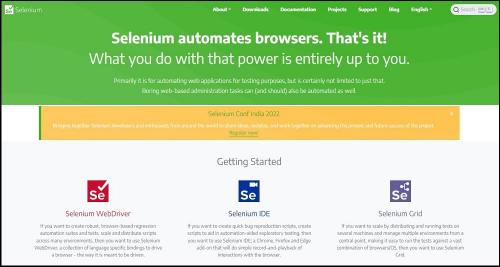
Selenium is also one of the best alternatives to Scrapy. To be honest with you, Selenium isn’t what you will want to use for all of your web scraping projects as it is slow compared to most other tools described in this article. However, the advantage it has over Scrapy is its support for rendering Javascript which Scrapy lacks. It does this by automating web browsers and then using its API to access and interact with content on the web page. The browsers it automates include Chrome, Firefox, Edge, and Safari. It also does have support for PhantomJS which is depreciated for now.
Selenium has what it calls the headless mode. In the headless mode, browsers are not launched in a visible mode. Instead, they are invisible and you wouldn’t know a browser is launched. The head mode or visible mode should be used only for debugging as it slows the system down more. Selenium is also free and has the advantage of being usable in popular programming languages such as Python, NodeJS, and Java, among others.
Read more,
- Web Scraping Using Selenium and Python
3. Puppeteer — Best Scrapy Alternative for NodeJS
Puppeteer is a Node library that provides a high-level API to control Chrome or Chromium over the DevTools protocol. Scrapy is meant for only Python programming. If you need to develop a NodeJS-based script/application, the Puppeteer library is the best option for you. Unlike Scrapy, the Puppeteer tool does render Javascript, putting it in the same class as Selenium. However, it does have the advantage of being faster and easier to debug when compared to Selenium only that it is meant only for the NodeJS platform.
The Puppeteer library runs Chrome in the headless mode by default — you will need to configure it if you need the head mode for debugging. Some of the things you can do with Puppeteer include taking screenshots and converting pages to PDF files. You can also test Chrome extensions using this library. Puppeteer downloads the latest version of Chrome by default for compatibility sake. If you do not want this, you should download the Puppeteer core alternative.
Here is the completed text with HTML markup:No doubt, Scrapy is a force to reckon with among the Python developer community for the development of scalable web scrapers and crawlers. However, it is still not the best tool for everyone.
If you are looking for an alternative to the Scrapy framework, then this section has been written for you as we would be describing some of the top Scrapy frameworks you can use below.
The Best Alternative to the Scrapy Web Crawling Framework
Web scraping entails sending web requests to download web pages and then parsing the document to extract the data point of interest. The Requests library is meant for handling HTTP requests and makes doing so easier and with fewer lines of code compared to the urllib.request module in the standard python library. It also handles exceptions better. This makes its usage and debugging better.
On the other hand, BeautifulSoup is meant for extracting data from pages you download using Requests. It is not a parsing library as others think. Instead, it depends on a parsing library such as html.parser or the html5 parser to traverse and locate the data point of interest. The duo of Requests and BeautifulSoup are the most popular libraries for web scraping and are used mostly in beginner tutorials for web scraping.
Selenium: Another Alternative to Scrapy
Selenium is also one of the best alternatives to Scrapy. To be honest with you, Selenium isn’t what you will want to use for all of your web scraping projects as it is slow compared to most other tools described in this article. However, the advantage it has over Scrapy is its support for rendering Javascript which Scrapy lacks. It does this by automating web browsers and then using its API to access and interact with content on the web page. The browsers it automates include Chrome, Firefox, Edge, and Safari. It also does have support for PhantomJS which is depreciated for now.
Scrapydweb Alternatives. Projects that are Alternatives of or similar to Scrapydweb
logparser
A tool for parsing Scrapy log files periodically and incrementally, extending the HTTP JSON API of Scrapyd.
Stars : ✭ 70 (-97.06%)
Mutual labels: scrapy , scrapyd , log-parsing , scrapy-log-analysis , scrapyd-log-analysis
Spiderkeeper
admin ui for scrapy/open source scrapinghub
Stars : ✭ 2,562 (+7.42%)
Mutual labels: spider , scrapy , dashboard , scrapyd , scrapyd-ui
Gerapy
Distributed Crawler Management Framework Based on Scrapy, Scrapyd, Django and Vue.js
Stars : ✭ 2,601 (+9.06%)
Mutual labels: spider , scrapy , dashboard , scrapyd
Crawlab
Distributed web crawler admin platform for spiders management regardless of languages and frameworks. 分布式爬虫管理平台,支持任何语言和框架
Stars : ✭ 8,392 (+251.87%)
Mutual labels: spider , scrapy , scrapyd-ui
scrapy-admin
A django admin site for scrapy
Stars : ✭ 44 (-98.16%)
Mutual labels: spider , scrapy , scrapyd
Alipayspider Scrapy
AlipaySpider on Scrapy(use chrome driver); 支付宝爬虫(基于Scrapy)
Stars : ✭ 70 (-97.06%)
Mutual labels: spider , scrapy
Image Downloader
Download images from Google, Bing, Baidu. 谷歌、百度、必应图片下载.
Scrapy example. XMLFeedSpider ¶
-
iternodes,xml, andhtml. It’s recommended to use theiternodesiterator for performance reasons, since thexmlandhtmliterators generate the whole DOM at once in order to parse it. However, usinghtmlas the iterator may be useful when parsing XML with bad markup.To set the iterator and the tag name, you must define the following class attributes:
- iterator
A string which defines the iterator to use. It can be either:
'iternodes'- a fast iterator based on regular expressions'html'- an iterator which usesSelector. Keep in mind this uses DOM parsing and must load all DOM in memory which could be a problem for big feeds'xml'- an iterator which usesSelector. Keep in mind this uses DOM parsing and must load all DOM in memory which could be a problem for big feedsIt defaults to:
'iternodes'.
A list of
(prefix, uri)tuples which define the namespaces available in that document that will be processed with this spider. Theprefixanduriwill be used to automatically register namespaces using theregister_namespace()method.You can then specify nodes with namespaces in theattribute.
Example:
class YourSpider ( XMLFeedSpider ): namespaces = itertag = 'n:url' # …
Apart from these new attributes, this spider has the following overridable methods too:
- adapt_response ( response )
A method that receives the response as soon as it arrives from the spider middleware, before the spider starts parsing it. It can be used to modify the response body before parsing it. This method receives a response and also returns a response (it could be the same or another one).
- parse_node ( response , selector )
This method is called for the nodes matching the provided tag name (
itertag). Receives the response and anSelectorfor each node. Overriding this method is mandatory. Otherwise, you spider won’t work. This method must return an, aRequestobject, or an iterable containing any of them.
- process_results ( response , results )
This method is called for each result (item or request) returned by the spider, and it’s intended to perform any last time processing required before returning the results to the framework core, for example setting the item IDs. It receives a list of results and the response which originated those results. It must return a list of results (items or requests).
Warning
Because of its internal implementation, you must explicitly set callbacks for new requests when writing-based spiders; unexpected behaviour can occur otherwise.